Description
How to synchronize multiple users at the same time in Titan NVR.
Solution
To do that you have to select one Titan NVR as Main Server and the rest Titan NVRs as Sub Servers.
For detailed configurations, please follow instructions in below.
STEP 1: Adding Sub Server(s) under a selected Main Server
1. Confirm and collect Sub Server(s) information for LAN/WAN IP address, Streaming Port, Web Port and Administrator Password first. To do this, please select a first Titan NVR as a Sub Server, and browse into Titan NVR webpage.
2. You can find IP address information in "Network Setup" page under "Network Setup". Also, for Streaming Port and Web Port information, you can find them in "Network Service" tab and "Web Server" tab under "Network Service" page in "Network Setup". Remember information including LAN/WAN IP address, Streaming Port, Web Port and Administrator Password for further connection purpose later.
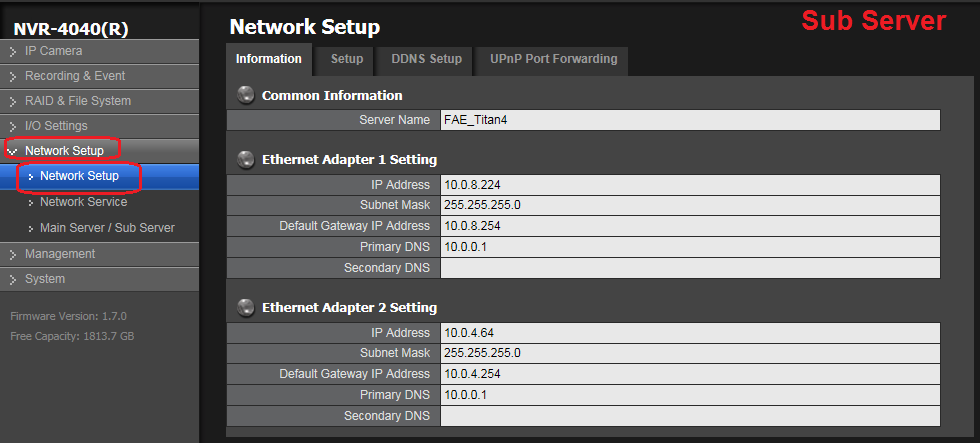
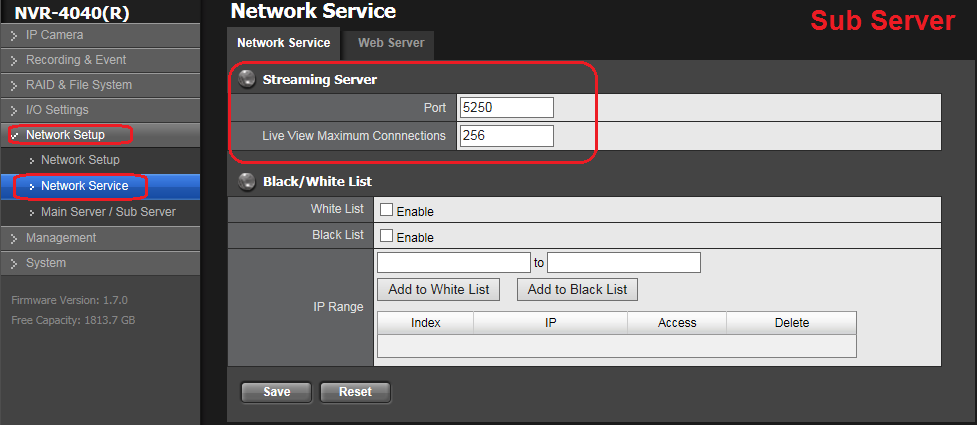
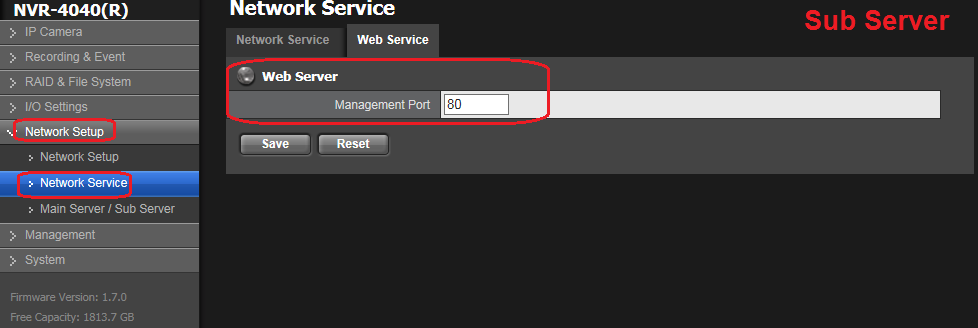
3. Choose another Titan NVR to be as a Main Server. And browse into its Titan NVR webpage.
4. Go to "Main Server / Sub Server" page in "Network Setup".
5. Click the "Main Server / Sub Server" tab.
6. Type the information for LAN/WAN IP address, Streaming Port, Web Port and Administrator Password for the sub server into related fields and click the Add button.
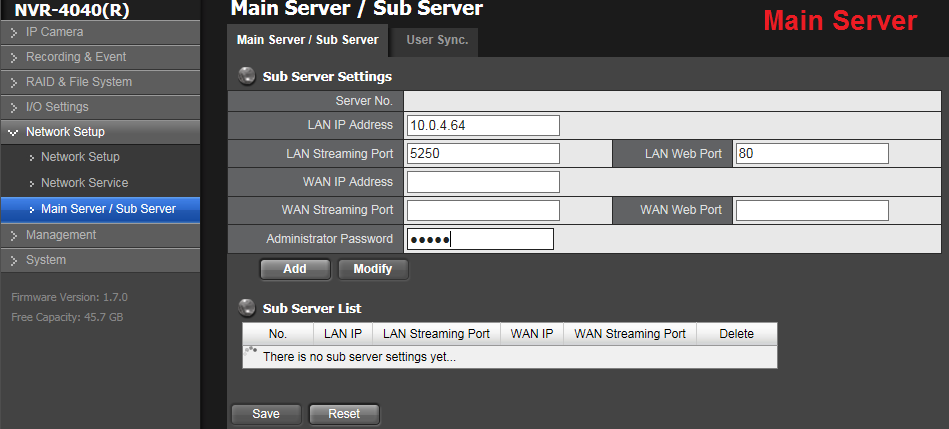
7. Click the Save button to apply the settings.
8. Repeat the previous step to add more sub servers.
STEP 2: Synchronize user(s)
1. In Main Server Webpage, go back to "Main Server / Sub Server" page in "Network Setup". And click on "User Sync." tab. Click on selecting Sub Server(s) and click on "Synchronize".
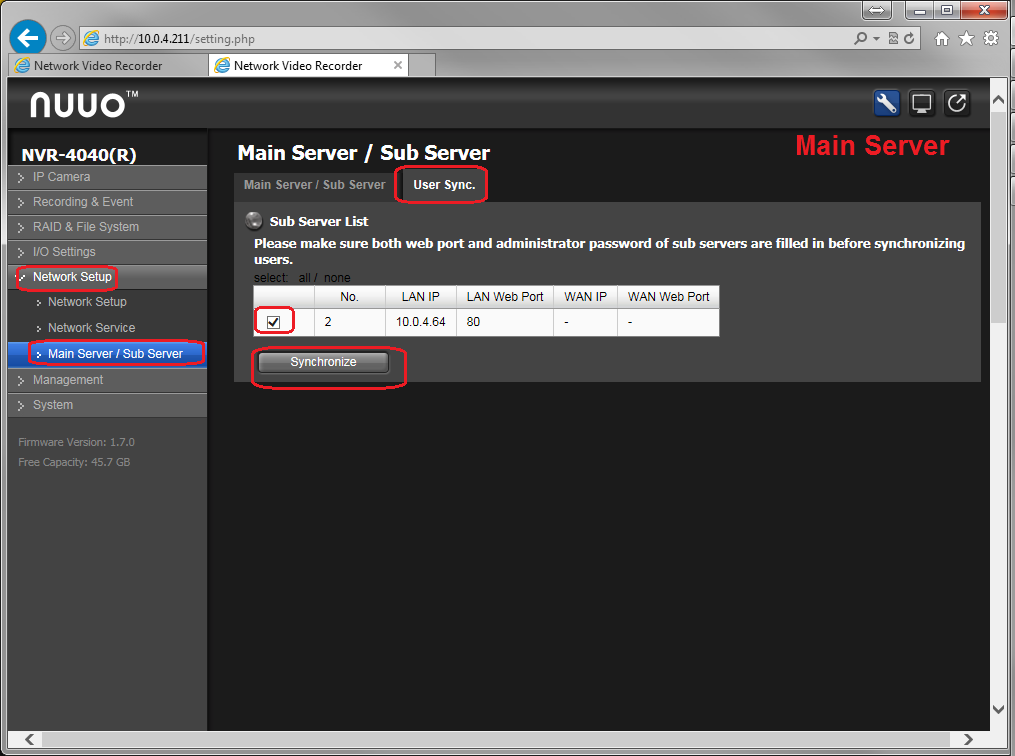
2. It should pop up a message telling you that the synchronization process had been done accordingly.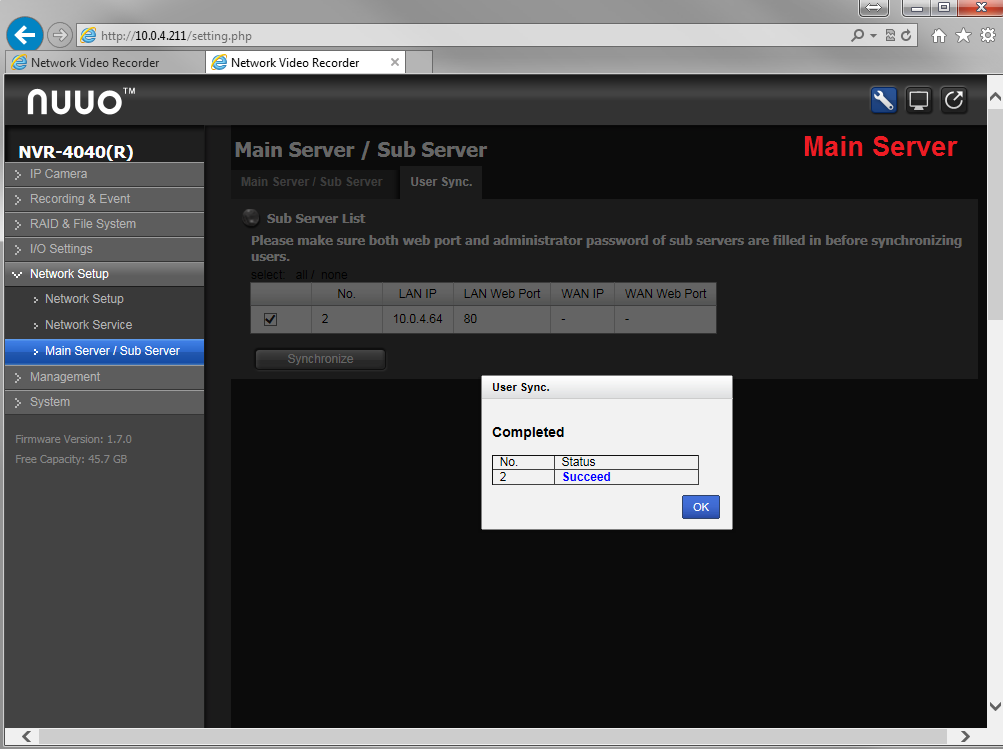
Below link is our YouTube video library you can find the "How to set up the Main server & Sub server?" video here: https://www.youtube.com/watch?v=GTNhJoY7x6E
Note1: The Main server and Sub server should have the same Admin/Password.
Note2: You can only synchronize user(s) from Main Server to any of its Sub Server. You cannot synchronize user(s) from Sub Server(s) to the Main Server.
Comments
0 comments
Please sign in to leave a comment.