(1) Please activate "NU-CONNECTION" license on Mainconsole. It will consume one license for one channel in the NuFace application.
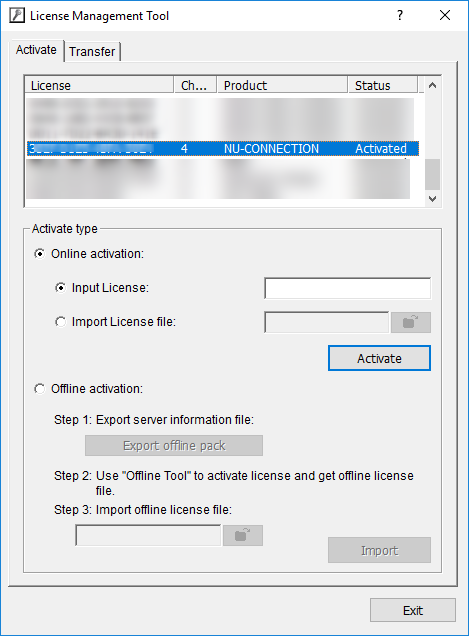
(2) Please open "metadata application" in Mainconsole
(3) Please insert a source, and select correct types according to the image below.
Please note the port number is "4098" for NuFace v2.0 and above (Port number is "4097" for NuFace v1.x)
(4) Please note the "channel ID" should be "0" for the first camera in the NuFace application.
NOTE: Please do not change the "Cam ID" in the NuFace application. The default value of the Cam ID is shown in the image below: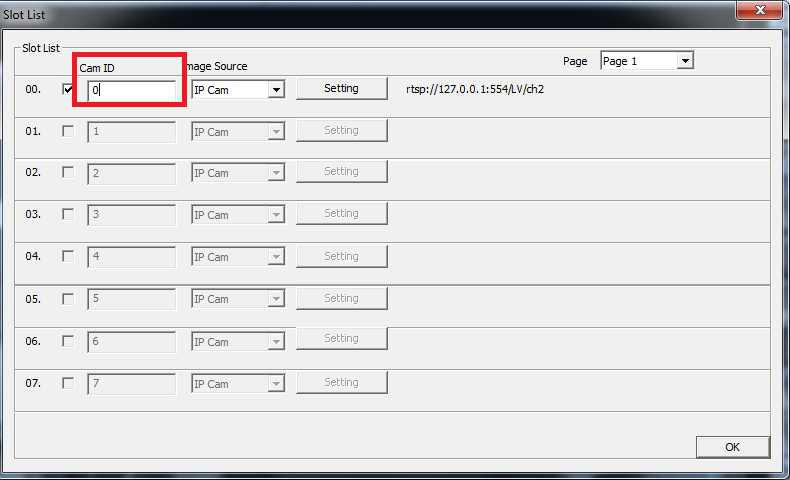
(5) Please remember to select a correct tag filter,
You can also find Tag filter for NuFace here: http://www.nuuo.com/ProductNode.php?node=19#3
Please import the tag filter file in the metadata channel
(6) Please select the associated camera
(7) The result of face recognition will be displayed on Mainconsole.

Comments
0 comments
Please sign in to leave a comment.