Symptom
症狀
"No Face Registered" pops out while importing the face pictures for the NuFace database.
當您匯入NuFace臉部圖片到數據資料庫時,跳出“No Face Registered”的視窗訊息。
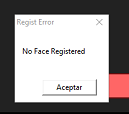
Main Causes
主要原因
- The system could not detect a face in the picture because the size of the face does not meet requirement. 系統無法在圖片中偵測到臉部圖像,因為臉部圖像的大小不符合要求。
- The resolution of the photo is too high. 照片的解析度太高。
- The face in the photo is not clear enough, the face is tilted, or the shape of the face was distorted. 1.
照片中的臉部不夠清晰,臉部角度傾斜,或臉部形狀扭曲。
Solutions
解決方式
- Make sure the face size in the photo is larger than the detection size in the NuFace. For example, if the setting of the detection size in NuFace is 20 Pixels (please see the image below), please make sure that the face is larger than 20x20 in the photo.
確保照片中的臉部尺寸是大於NuFace中的偵測大小, 例如,假設NuFace中的偵測尺寸的設定為20像素(請參見下圖),請確保照片中的臉部尺寸大於20x20。
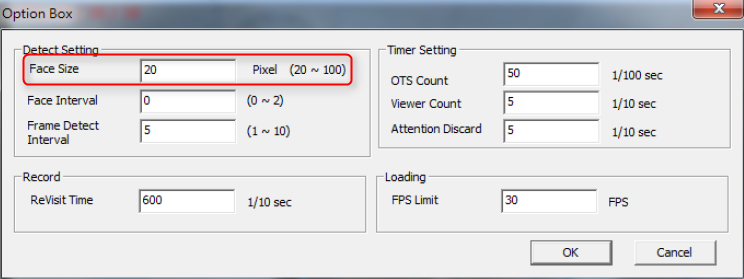
- The resolution of the imported picture should be lower than 4096*4096. 匯入圖片的解析度應低於4096 * 4096。
- Please make the faces appear in the center region of the camera, and up right. Tilted faces may not be detected. Please try a different lens if distortion is obvious. 請讓臉部顯示在攝影機的正中央區域,並且正面地對著攝影機。 有傾斜角度的臉部很可能無法被偵測到, 如果偵測畫面失真或扭曲的很明顯,請嘗試換不同的鏡頭來做使用。
Comments
0 comments
Please sign in to leave a comment.