To start NuFace when Windows is started, please follow the steps below (use Windows 10 as example):
- Please go to the installation folder of NuFace, and create a shortcut for NuFace.exe
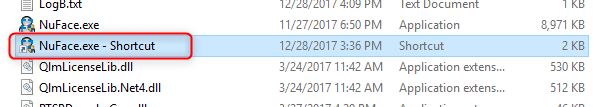
- Please press “Windows key
 + R” and enter “shell:startup”, the “Startup” folder will pop up.
+ R” and enter “shell:startup”, the “Startup” folder will pop up.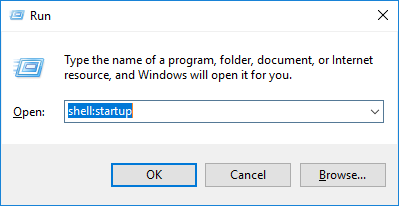
- Please move the shortcut into the “Startup” folder
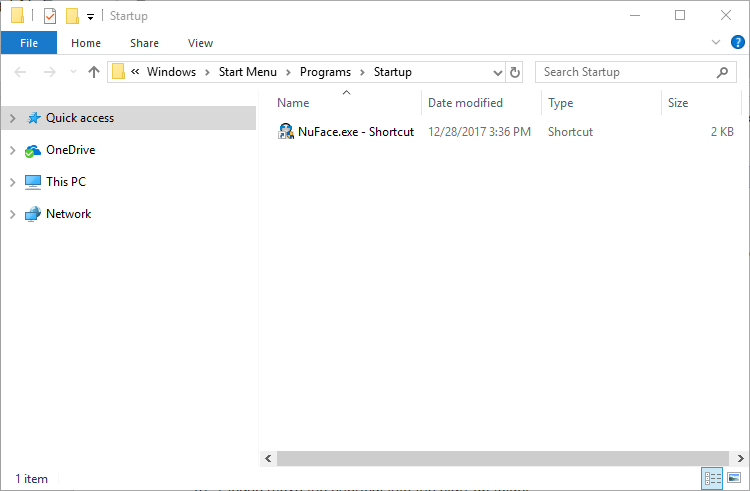
- Please disable UAC for the Windows.
Please note: If you would like to keep UAC enabled, please follow the instructions below and only disable UAC for a specific program:
How to disable UAC for a specific program - Done.

Comments
0 comments
Please sign in to leave a comment.