Symptom
Mainconsole restarts with the error message "Can't find hardware devices. Make sure PCI card is appropriately installed.(0x3ea)"

Root Cause
The Hybrid Mainconsole cannot detect the DVR card in the PC. Below are the possible reasons:
1. DVR card driver issue. There are some apparently symptoms mean the driver wasn't installed correctly:
(1) The device shows "yellow exclamation mark" as below photo.
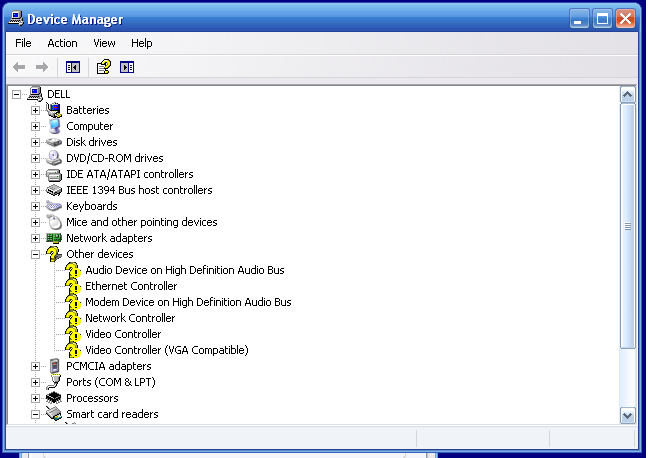
(2) Cannot see the device in Device Manager.
(3) The driver name is incorrect, such as VRC7004HD DVR CARD.
2. Mixed DVR card pcs issue.
3. PCIe compatible issue.
4. The DVR card or PCIe slot is faulty.
Solution
1. Please follow below steps to check and re-install the driver of DVR card :
Step 1: Type "devmgmt.msc" to open Device Manager to check the driver of DVR card is installed properly.
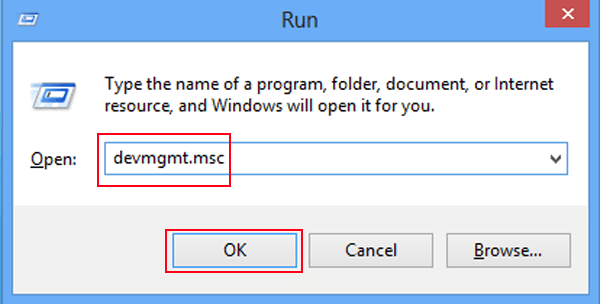
After that, you can find out the DVR card under "Sound, video and game controllers" item. If the driver of the DVR card is installed correctly, it will show the correct driver name as below snapshot.
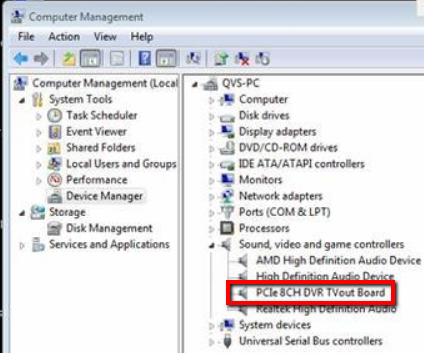
Step 2: If the symptom is (1) yellow exclamation mark or (3) wrong driver name, right click the DVR card and delete the device. If the symptom is (2) Cannot see the device in Device Manager, please skip this step.
Step 3: Click "Action > Scan for hardware changes" to scan the hardware. The DVR card's device name will appear if it is installed properly.
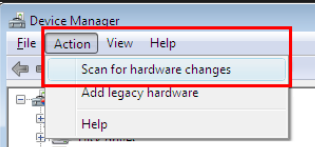
Step 4: Download DVR card's driver from "Download > Software/Firmware version > NUUO Mainconsole > Driver Installation Tool" then unzip "InstallDri.zip" and run "InstallDri.exe" to reinstall DVR card driver.
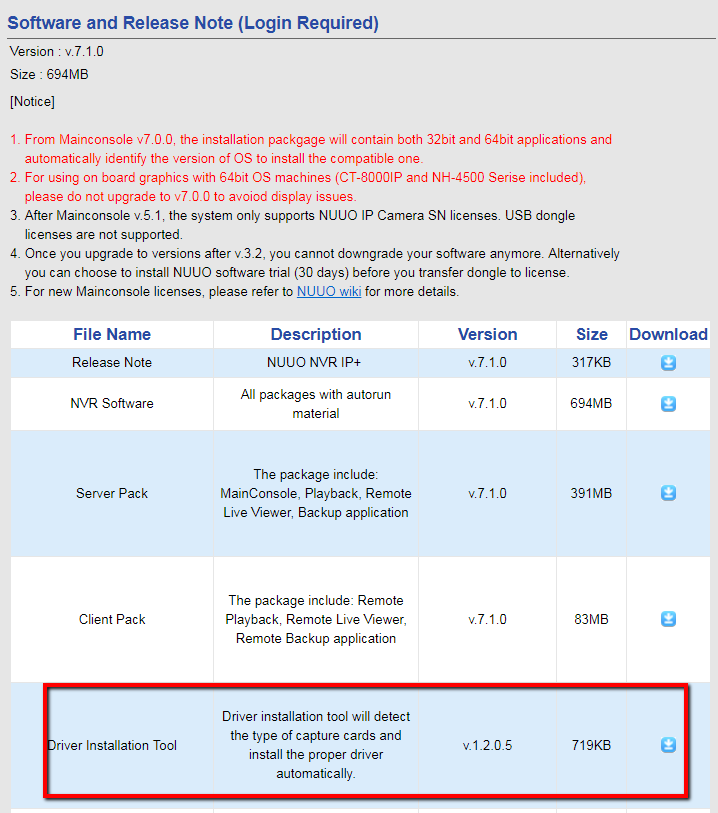
Step 5: Check the driver name of the DVR card is correct or not in Device Manager. Below is the corresponding driver Name of each DVR card in Device Manager.
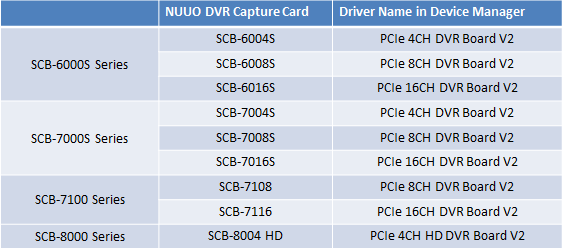
2. Please refer to below table to make sure the mixed card pcs doesn't out of specification. Below are some hints:
- All below series can be mixed.
- The maximum card pcs on a single PC is 4 pcs.
- If the combination include SCB-7000/ SCB-7100 series, the maximum channel is 32 channels. Otherwise, the maximum channels is 64 channels. (Exception: If include SCB-8004HD x 1 -> the maximum channels is up to 52 channels since the maximum card pcs on a PC is 4 pcs (ex: 8004 x 1+7016S x 3=52), and so on.)
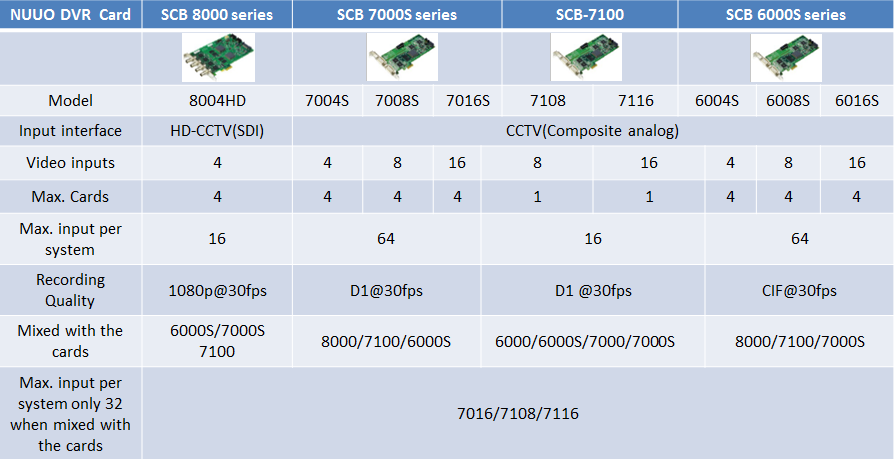
3. NUUO DVR card supports PCIe 2.0 only. Even if PCIe 2.0 is compatible with PCIe 3.0 slot, we still recommend you can connect it to PCIe 2.0 slot for further checking if the current PCIe slot is version 3.0 or above.
You can download the the PC spec utility (ex: CPU-Z) to check the current PCIe version. If you cannot find the information, please check the datasheet of your motherboard.
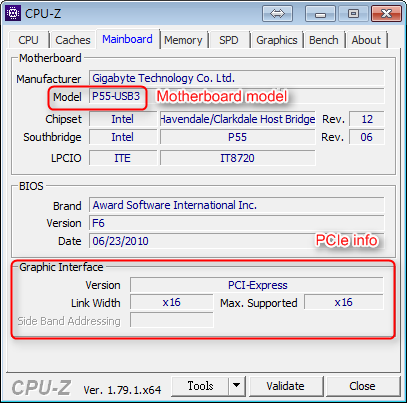
4. Please refer to [Mainconsole] Distorted live view on Hybrid Mainconsole to realize how to check the hardware components are faulty or not.

Comments
0 comments
Please sign in to leave a comment.