Issue
Since version 5.1, the Mainconsole does not support dongle license. Users can convert the dongle license to serial numbers in versions v5.1 ~ v6.13 (*).
* Please note the function "activate from dongle" has been removed from Mainconsole v7.0 and later versions.
Steps
(1) Please note that only brown USB dongles can be converted. The blue dongles were end-of-life, and can not be used anymore. A brown dongle looks like the left one in the picture below.

(2) Please insert the brown dongle into a USB port of the Mainconsole server, and start Mainconsole.
(3) Please go to Settings > License Manager, and select “Activate from dongle” (The option will be enabled if a valid dongle is inserted), and click the "Activate" button.
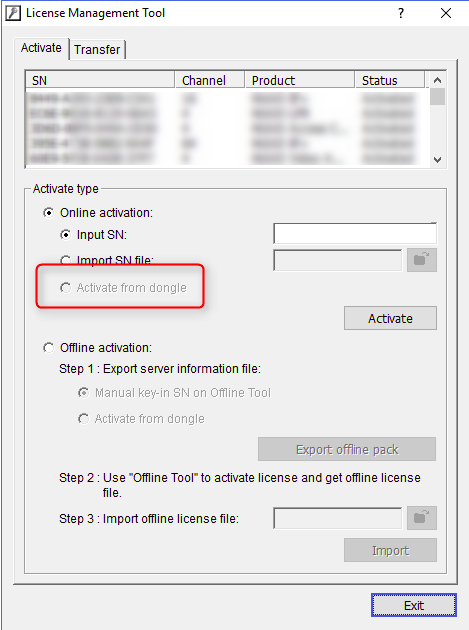
Please note:
- When “activate from dongle” is done, the license in the dongle will be erased. Please keep the newly generated serial number in a safe place. If unfortunately the serial number is lost, please follow the article here and contact with our tech support to retrieve the serial number.
- To upgrade an old Mainconsole, please follow order below:
old versions > v4.1.8 > v5.0 > v5.x - Once you upgrade to versions above v3.2, you cannot downgrade it back to versions v3.x anymore. Before upgrading Mainconsole and converting dongle license, you could install NUUO software trial (30 days) on a different PC and test the new version with existing IP cameras.

Comments
0 comments
Please sign in to leave a comment.