Symptom
When open Mainconsole, it shows message "Check and repair recording database".

Root Cause
Mainconsole detect corrupt recording data in recording folder. It usually occurs after Mainconsole shuted down abnormally (ex: End Mainconsole via Windows task manager, crash, hang).
Solution
Step 1: Check system log to see if there have "Mainconsole Startup" log but without corresponding "Mainconsole Shut down" log. If you can find this symptom, it means Mainconsole was shut down abnormally.
Note: In general speaking, "Mainconsole Startup" is behind to "Mainconsole Shut down". 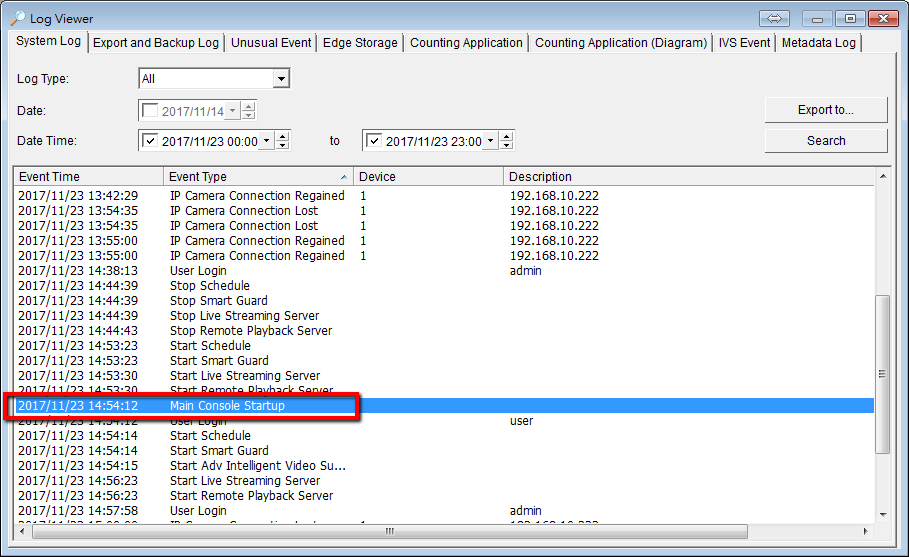
Step 2: Refer to this Wiki to collect dump file then send the dump to express@nuuo.com or raise a ticket on Zendesk, we will investigate the current status of this server.

Comments
0 comments
Please sign in to leave a comment.