Symptom
Remote Live view and Remote Play back cannot be connected.
使用Remote Live viewer以及Remote Playback兩套軟體沒辦法連上。
Live streaming server can not be connected
Remote playback server can not be connected
Cause
1. Network disconnect or Network Setting error.
1. 電腦的網路斷線或是設定錯誤。
2. Live Streaming / Remote Playback service may not Start. (MainConsole only)
2. 即時瀏覽 / 遠端回放服務沒有被啟用 (僅限Mainconsole)。
3. Account / Password incorrect or account without remote access privilege .
3. 帳號 / 密碼錯誤或者帳號不具備遠端登入的權限。
4. The Black/ White List setting may block you from login Liveview & Playback.
4. 允許拒絕列表已將你電腦所使用的IP位址阻擋你遠端登入即時瀏覽以及遠端回放。
Solution
1. Please check Network status and setting on both server and client side.
1. 請先確認伺服器端以及客戶端電腦的網路狀態。
2. Please go to MainConsole Network Service setting and Start service.
2. 請至Mainconsole的網路服務設定頁面啟用對應的服務。
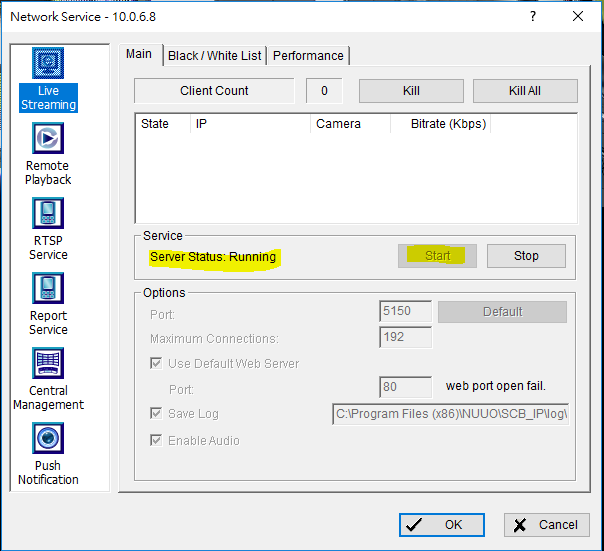
3. Please check account password and privilege in User Account Setting.
3. 請至使用者帳號設定頁面確認帳號的密碼以及權限設定。
MainConsole
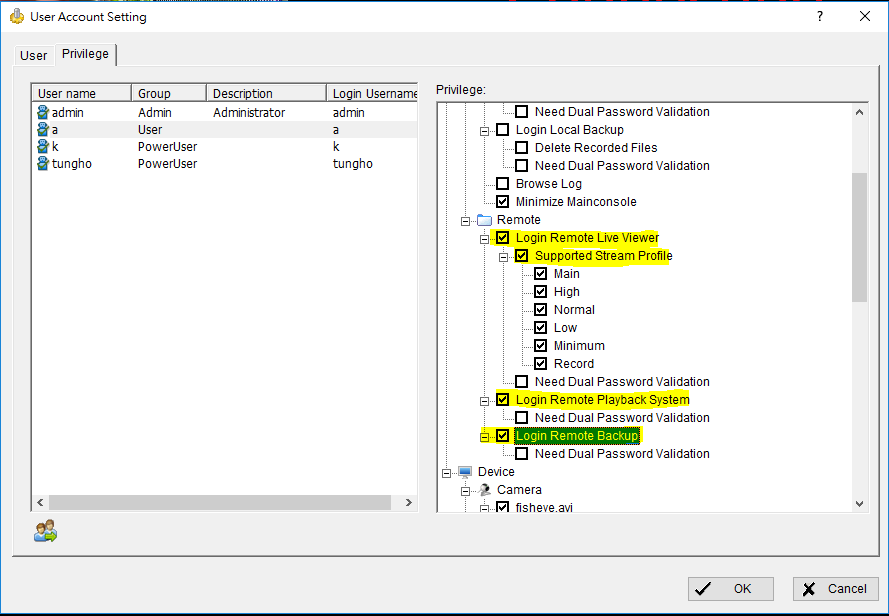
Mini2/Solo/Solo Plus
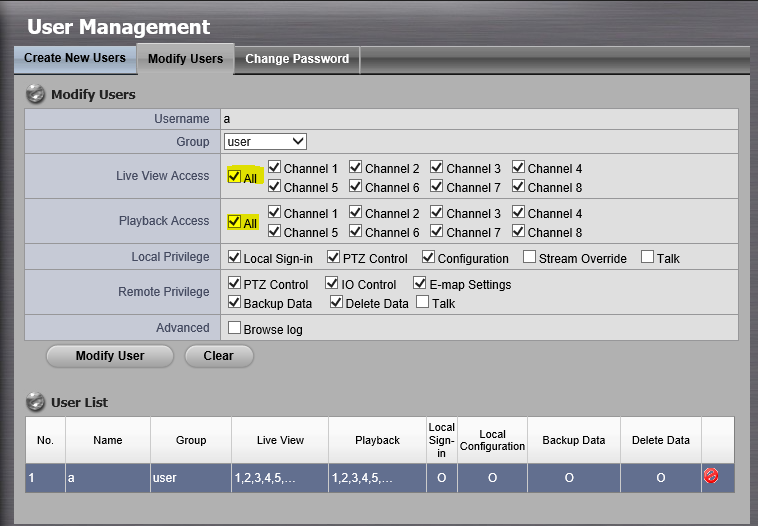
4. Please un-check your Black / White List or configure the Black / White List properly.
4. 請取消勾選啟用允許列表 / 啟用拒絕列表,或是適當的設定允許拒絕列表。
MainConsole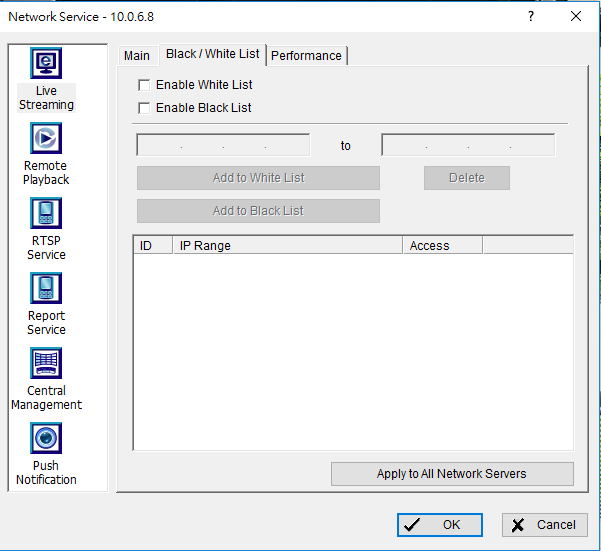
Mini2/Solo/Solo Plus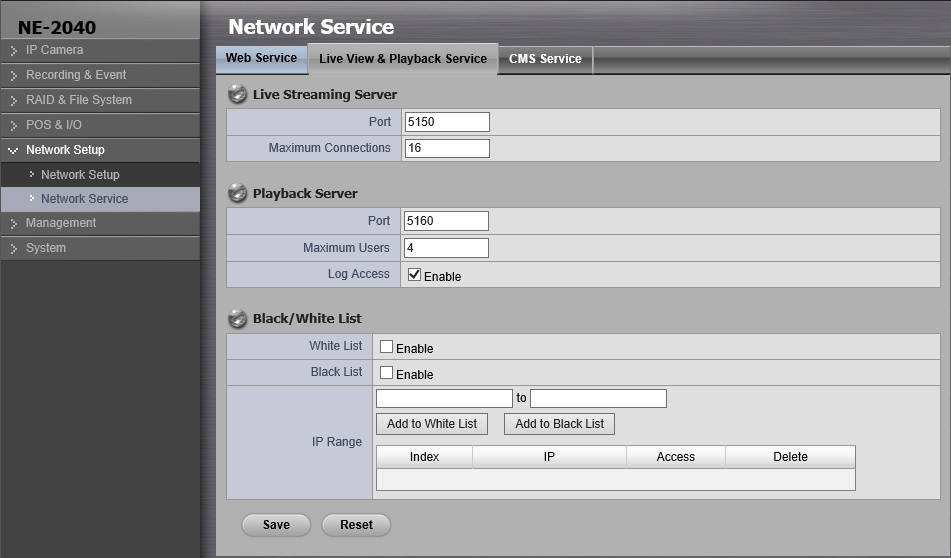
Comments
1 comment
iviewer not connect to the server
Please sign in to leave a comment.