Description
How to setup auto backup setting in NUUO NVR Mainconsole?
Solution
1. Please follow below steps to setup the FTP server first.
Step 1. Please go to "General setting > Setting" to setup your FTP address and username /password.
1. Please follow below steps to setup the FTP server first.
Step 1. Please go to "General setting > Setting" to setup your FTP address and username /password.
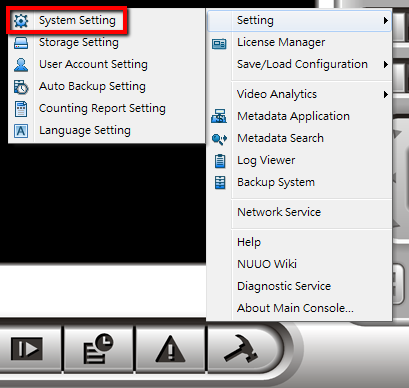
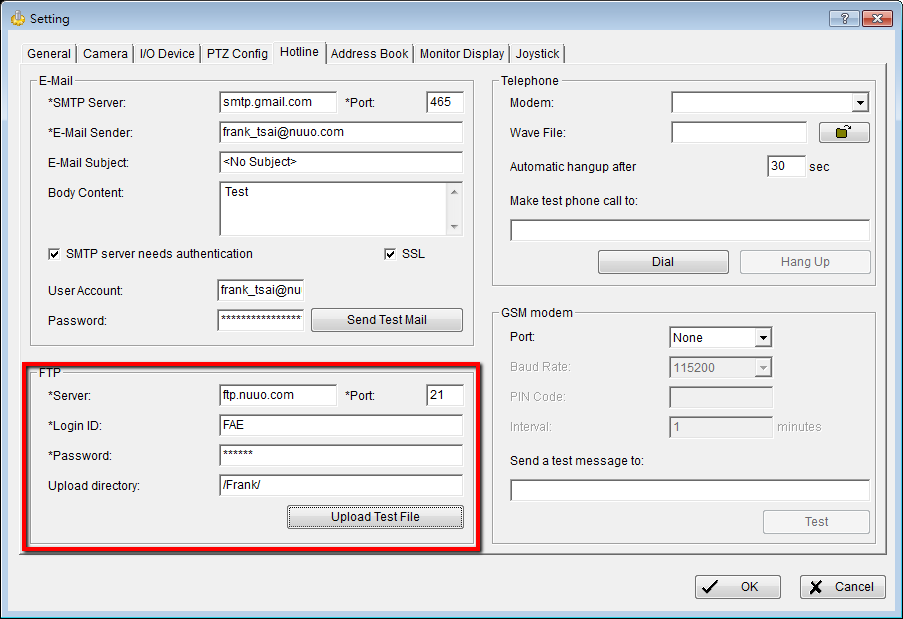
Step 2. Then click the "Upload Test File" button to test the FTP server is available or not. It will show that the FTP server is connected successfully.
Note: Please make sure you have entered the correct username and password and enable "edit privilege" for the FTP user account.
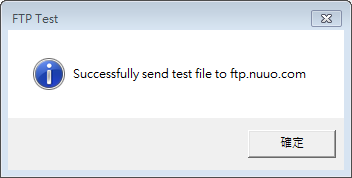
2. Please setup the auto backup setting as below:
Step 1. Please go to "General setting > Setting > Auto Backup Setting" to enable Auto Backup.
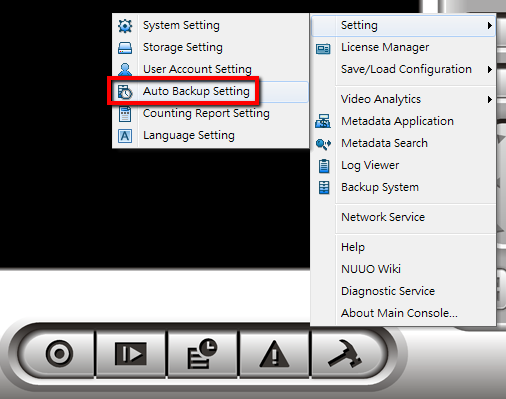
Steps 2. There are two ways for auto backup: Local disk or FTP. You can choose one of them to be the auto backup path.
Steps 3. Select the video format for and Backup file for auto backup.
Steps 4. You could setup Daily or Weekly Backup Time. As below pic if you set the Daily Backup Time "1:00" then it will start to so the backup process every one o'clock.
Also, you could choose the period you want to backup. As below pic, Mainconsole will backup previous "7 days" recording data at 1:00 everyday.
- Start Time: The start time of recorded video of the previous date.
- Every: Backup the number of days recording data before today.
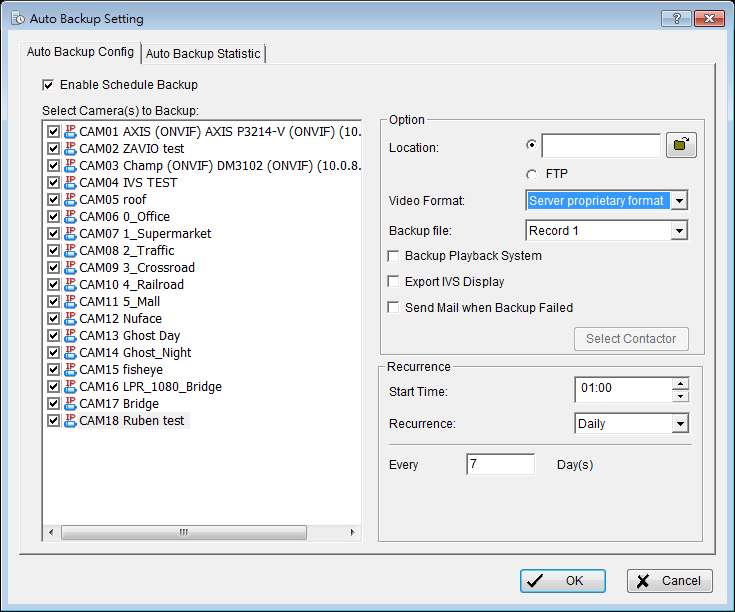
Steps 5. Then choose the cameras you want to backup.
3. If you want to receive notification when auto backup fail, please select "Send Mail when Backup Failed". You also can view the auto backup log in "General Setting > Log Viewer > Export and Backup Log" to check the auto backup history.
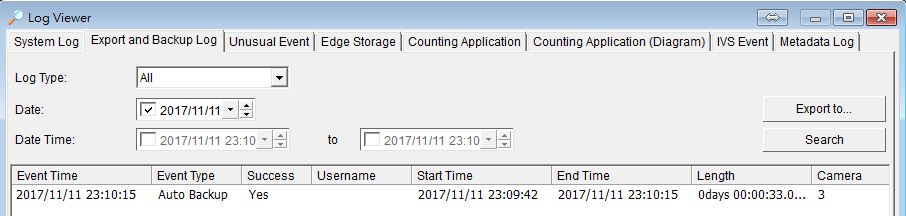
Note: Mainconsole will backup the video as "Incremental Backup" instead of "Differential Backup". Below is the definition of the two backup ways:
- Incremental Backup: Takes a copy of items changed or added since the last incremental backup job
- Differential Backup: Takes a copy of all items that were changed since the last full backup.
So even if you setup daily backup for previous 7 days recording, it will backup previous one day recording data everyday. it could save the time and hard drive space.

Comments
0 comments
Please sign in to leave a comment.