Description
When launch Mainconsole 7.0, the error message would appear.
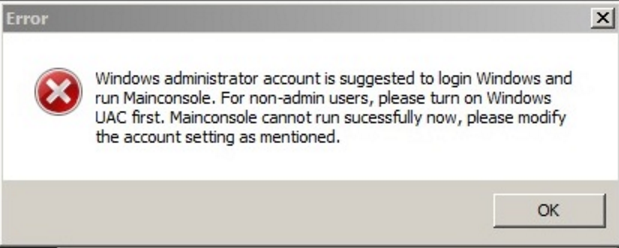
Root Cause
In Mainconsole 7.0, the logged in Windows OS user have to be "admin privilege user" when launching Mainconsole since it need to read/write registry in Windows OS.The message will appear when client launch Mainconsole with non-admin Windows user.
Below table shows the effect of UAC and user privilege in Mainconsole 7.0.
| Windows user with admin privilege | Windows user with non-admin privilege | |
| UAC Enable | OK | A verification dialog will pops up to ask Windows OS admin user's password. Type it to obtain Windows admin user privilege then login Mainconsole. |
| UAC Disable | OK | The message will pops up and blocks login request. |
Solution
Login Windows via Windows OS administrator user then launch Mainconsole. If user need to login by general user account in Mainconsole PC, please remind them to enable UAC of Windows.

Comments
1 comment
How about without admin privileges due to group policy
Please sign in to leave a comment.