Symptom:
You want to add new cameras to replace the original ones on the same Crystal and the IP address/port/username/password of the new cameras should be synchronized the same as the original ones.
本篇文章址在說明當你想把連接上同一台Crystal伺服器的攝影機置換掉時,新的攝影機的IP位址/埠號/帳號/密碼資訊必須與就得攝影機一致。
Description:
(1) Set the IP address/port/username/password of the new cameras the same as the original ones.
(1) 將新的攝影機的IP位址/埠號/帳號/密碼資訊事先設定成與舊的攝影機一致。
(2) Replace the IP cameras physically.
(2) 將舊得攝影機拆下,換上新的攝影機。
(3) Go to Config > Recording server > device list, and click auto detect for each camera. (or manually select brand/model for each camera).
(3) 在NuClient應用程式裡前往設定 > 錄影伺服器 > 攝影機清單,對每一支攝影機點擊偵測廠牌與型號功能 (或者手動選取攝影機的廠牌與型號)。
(4) Commit the changes.
(4) 點擊上傳設定按鈕。
(5) Regarding multi-stream setting, you could configure one camera, and then copy it to the other cameras if they are of the same brand/model. Please find the "copy to" button shown in the image below:
(5) 關於攝影機的多串流設定,如果他們都是相同廠牌相同型號,你可以事先針對其中一支攝影機手動設定,並複至到其他的攝影機。如下圖所示,你可以點擊"Copy to Same Model"來達成這個目的。
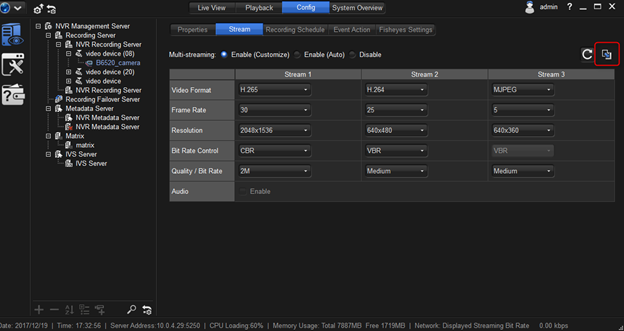
Comments
0 comments
Please sign in to leave a comment.