Before start, please make sure the IP camera is supported by NUUO NVR, and the on-edge motion is also supported. Please go to NUUO camera support list and find the camera (see below image for an example).
在開始之前,我們建議你先確認所使用的網路攝影機是NUUO NVR有整合並支援接收任何來自網路攝影機的移動偵測事件,請前往以下連結NUUO camera support list連至NUUO NVR的網路攝影機支援清單確認(附上以下擷圖供參考)。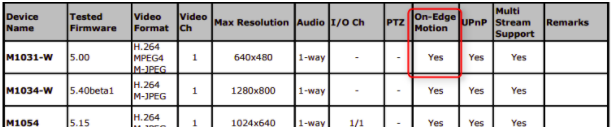
Please also make sure the motion detection function is turned on on the IP cameras. Please refer to IP cameras' user manual for detail settings.
請確認網路攝影機有啟用移動偵測的功能,相關細節設定請自行參照網路攝影機的使用手冊。
The procedure:
1. Please go to Config Tab, select the camera on the device tree, then select the tab "Recording Schedule" on the right hand side.
1. 請先進入NuClient設定頁面,從左列的裝置列表選取對應的網路攝影機,在右側選取進入"錄影排程"頁面。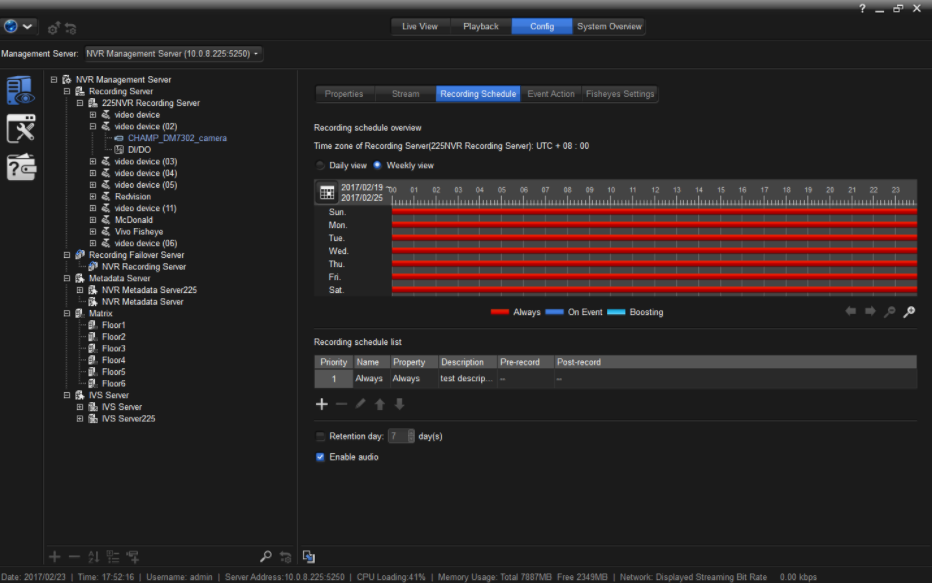
2. Select the schedule item on the list, click “Configure” button (the pen icon).
2. 從下方的錄影排程清單選取排程並點擊"設定"。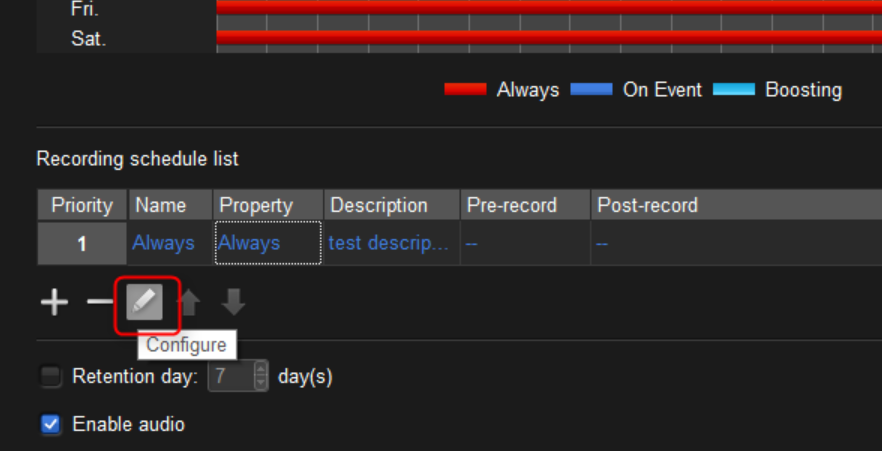
3. Change the Recording type to “Recording on event”. The color of the schedule will become blue.
3. 更改使用"事件錄影"的錄影種類,排程所使用的顯示條會變成藍色。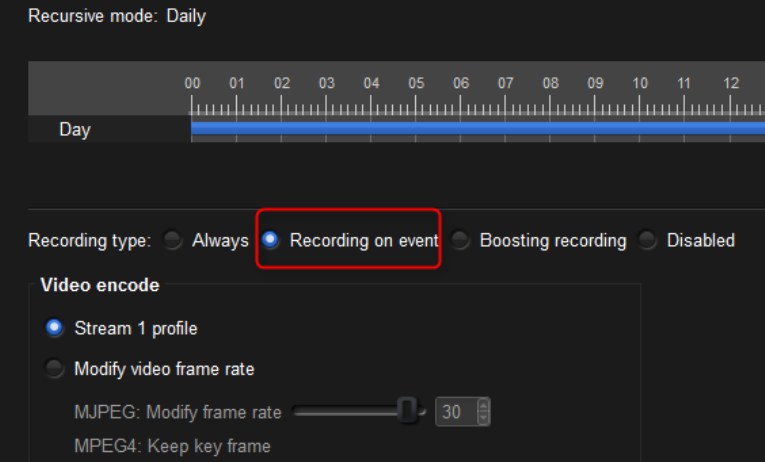
4. IMPORTANT STEP: Select the event which is going to trigger the recording.
4. 重要的步驟:請選取要用來觸發錄影的網路攝影機開始移動偵測事件。
Please be careful: You normally want to trigger recording by the camera’s own “Motion Started” event. Please make sure you select the event from a correct camera.
切記:一般而言,非特殊使用情況下,使用者都會想要設定網路攝影機自己提供的移動偵測事件觸發錄影,請確認你從清單裡選取到正確的網路攝影機。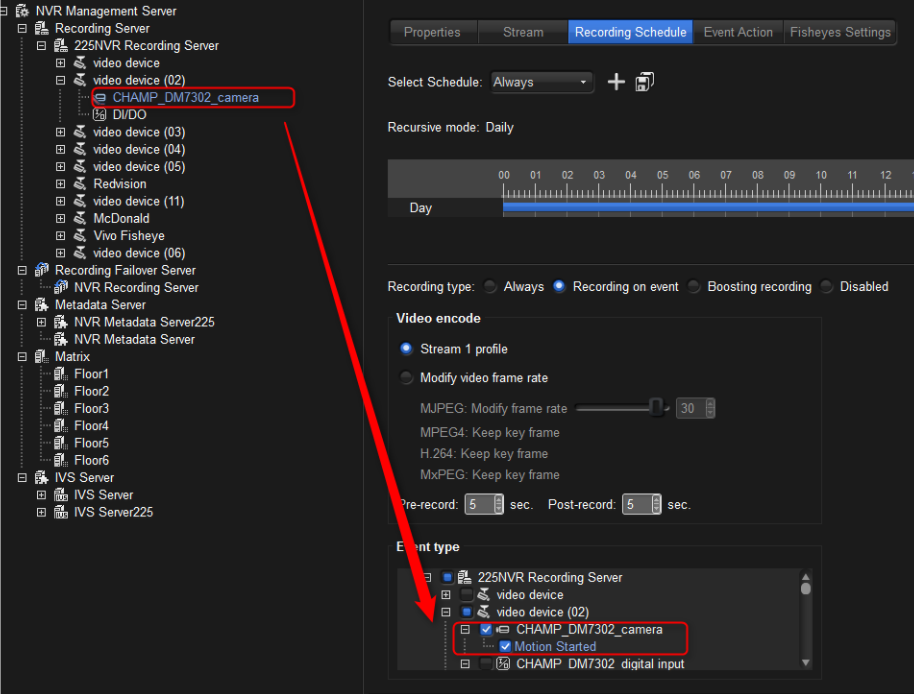
5. Click “Done and back to overview”.
5. 確認設定無誤之後,請記得按下"完成並回到總覽"。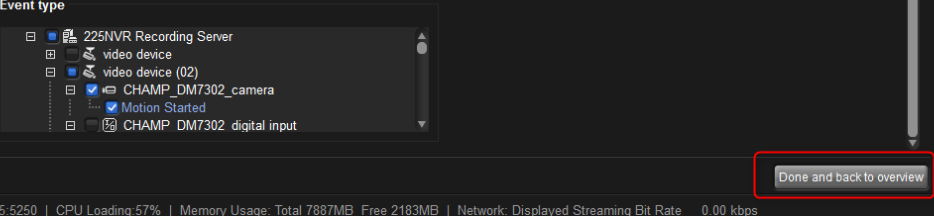
6. Click “Commit” and save the config to server.
6. 按下"上傳設定"以便儲存相關變更的設定。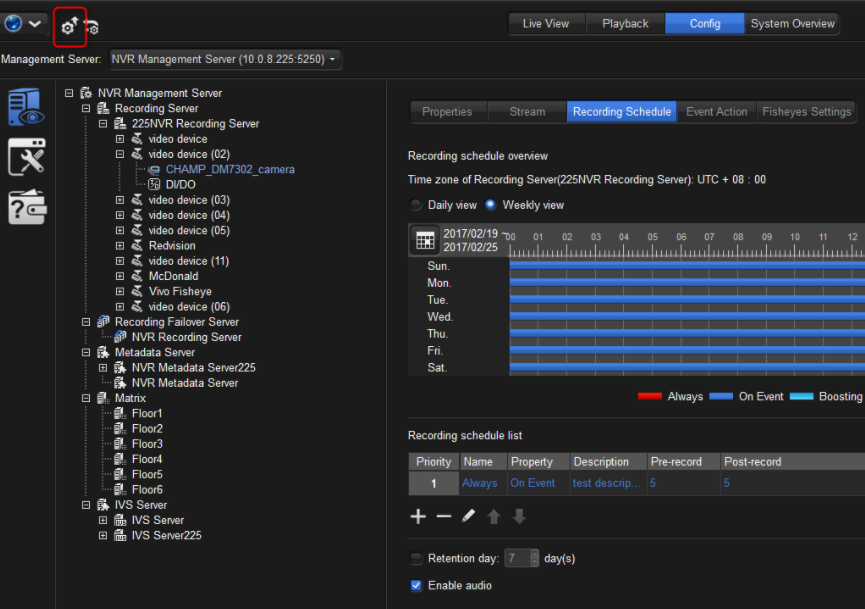
7. HINT: A way to config “Recording on event” for multiple cameras:
7. 提示:一個快速對清單裡的複數個網路攝影機設定"事件錄影"的方法:
After you have done setting for one camera, you can click the “Copy to” button, and copy recording schedule config to multiple cameras.
當你已針對其中一個網路攝影機完成設定之後,你可以在右半部的視窗下方找到"複製到"的按鈕,以便把這支網路攝影機的錄影排程快速複製到複數個網路攝影機使用。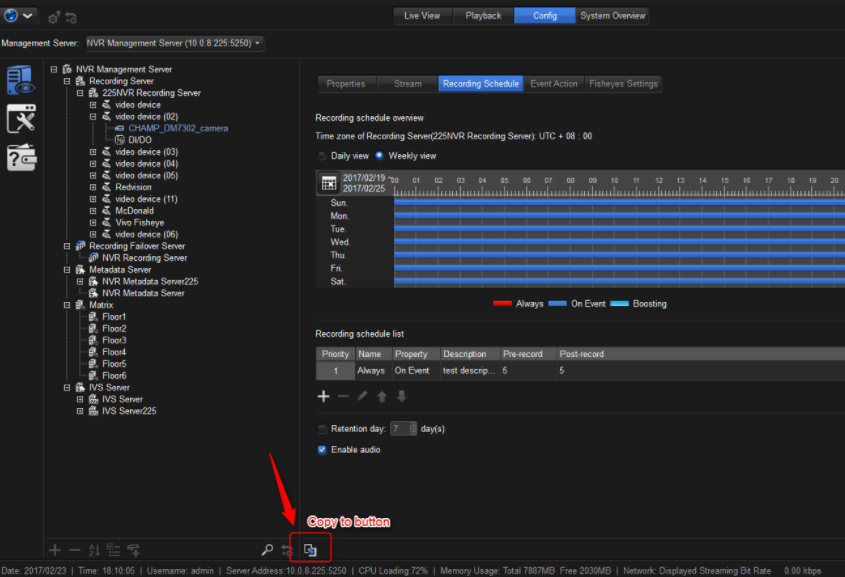
Select multiple cameras
從清單中選取複數個網路攝影機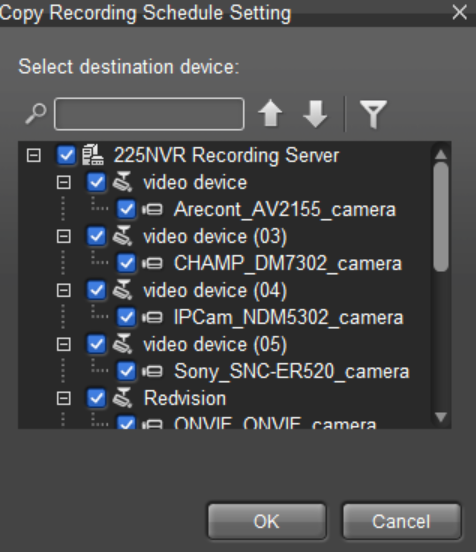
Please remember to commit to server again
請切記按下上傳設定以便儲存相關變更的設定。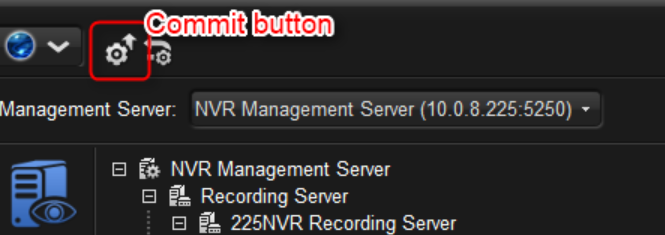 All cameras’ recording schedule is “Record on event” now
All cameras’ recording schedule is “Record on event” now
當完成操作後,剛剛被選取的複數個網路攝影機的錄影排程現在都會被改成"事件錄影"的模式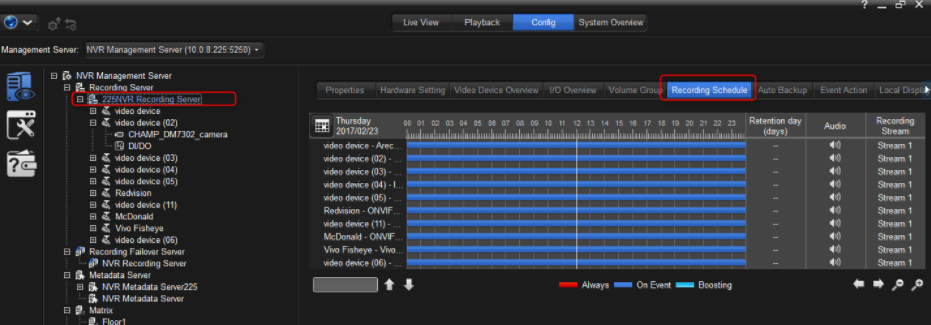
8. Please note the "Copy to..." function will automatically select the "motion started" event from the same IP camera.
請注意,剛剛提到的"複製到"的按鈕所提供的功能,將會自動選取網路攝影機各自提供的移動偵測事件以觸發錄影。
9. Done.
9. 設定完成。

Comments
0 comments
Please sign in to leave a comment.