Description:
When CT8000ES NFS encounter a power outage, or abnormal shutdown, the volume status could change from shared to unshared. You need to login to CT8000ES and change the volume status from "not shared" to "shared".
Solution
1. Re-share the volume on the CT-8000ES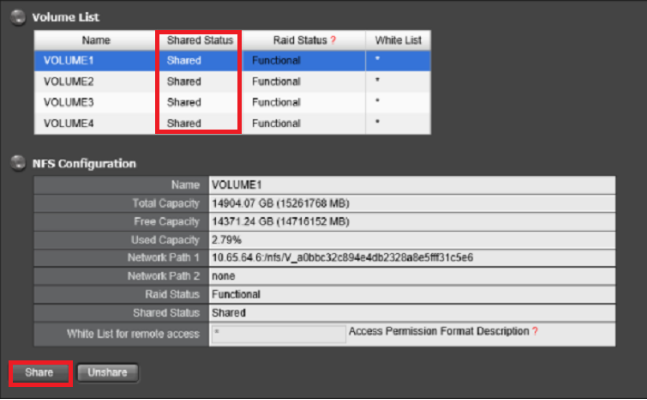
2. Enable it in the volume group setting:
You can first remove it and drag it in to volume group again, if it did not work, you will need to reboot RS to take effect.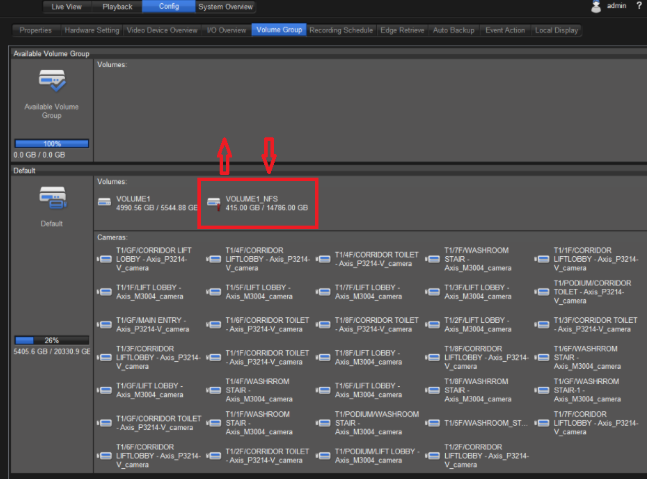
Note.
It is spec limitation of ES server. If the ES server disconnect to RS/MS, it cannot be connected anymore until reboot RS/MS. User can setup event for abnormal volume status, thus, when ES server is disconnected, they would be notified and reboot RS manually.
This issue is scheduled to be fixed on crystal v3.11

Comments
0 comments
Please sign in to leave a comment.