Description:
If you run a event search and would like to see the event. After you double click any event from the list, it will start to playback the video, from the 60 seconds prior to the event. This is the default design for user to check and analyze the event.
Solution:
1. Change the default timing for instant/event playback,
The default setting of the instant playback, you could change setting from 15 seconds to 300 seconds)
In the client settings, => Function => Live view => Instant Playback,
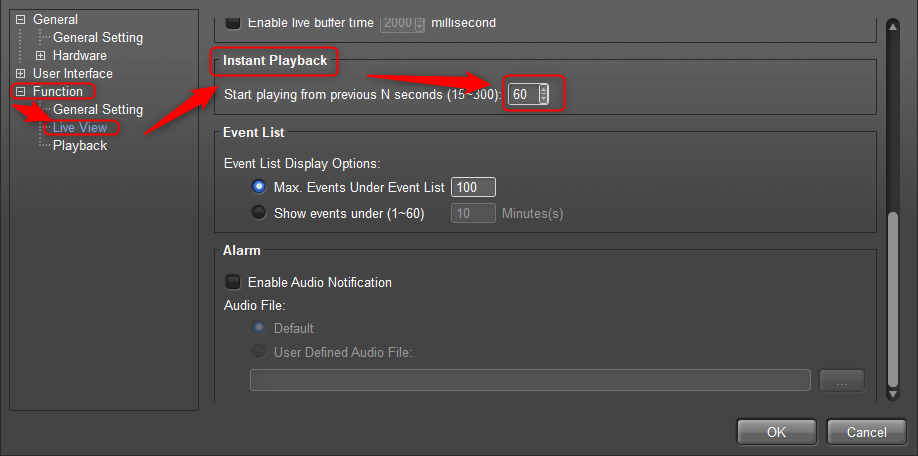
2. Instant event playback
If you want to skip at least 15 seconds waiting to see the event happened. you can drag and drop the event from the list to the viewer, you will see playback video from the moment that event occurred.
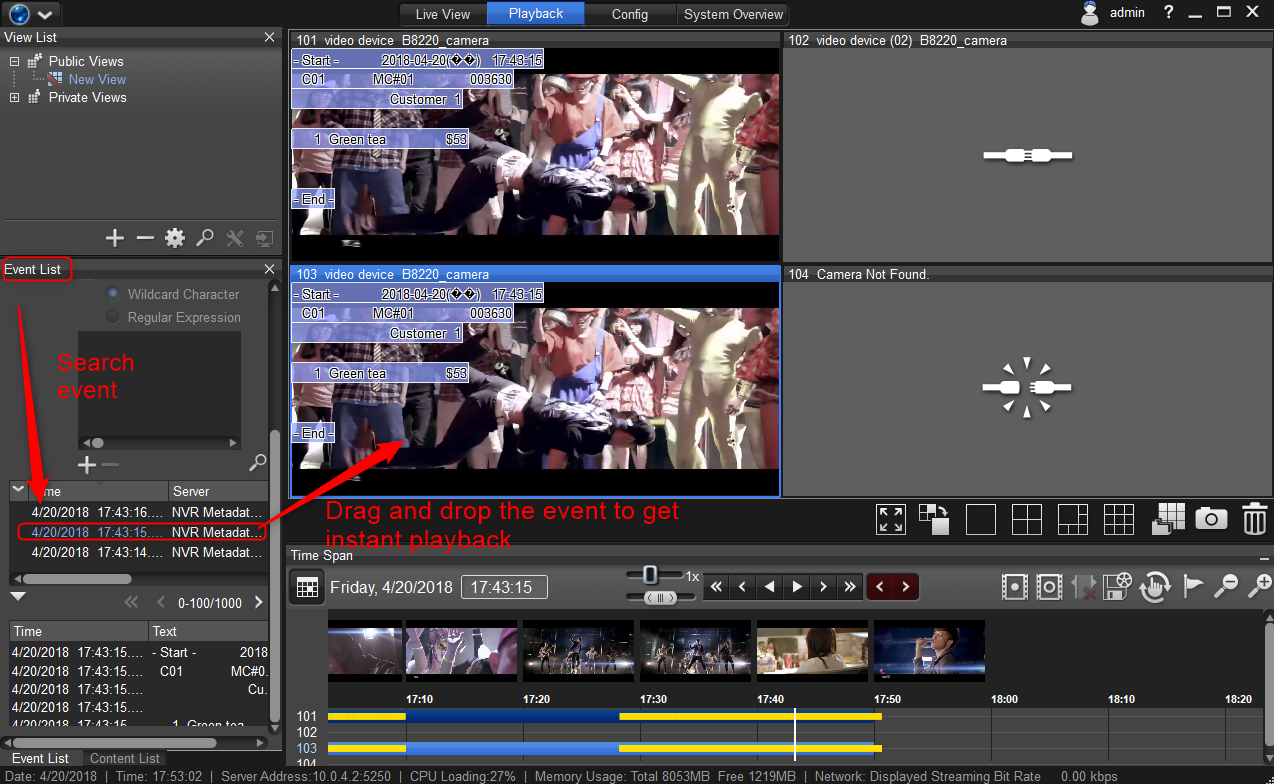
End.

Comments
0 comments
Please sign in to leave a comment.