Applied to: Must be Crystal v3.4 or above
Purpose
- Prevent potential risks caused by peak throughput from IP cameras
- Increase total recording throughput
Max throughput 1 group = 250Mbps, 2 groups = 400Mbps, 3 groups = 550Mbps
Steps
- Please go to NuClient > Config tab
- Select a Recording server, and go to Volume Group tab
- Add a new volume group(s)
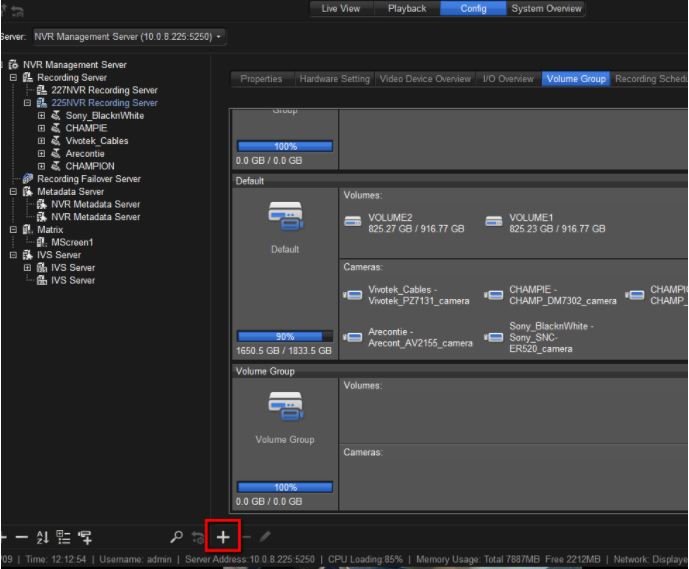
- Drag and drop a volume to the new group(s)
CAUTION: If the firmware version is below v3.4.0, the video on the moving volume will become inaccessible. - Please note that on Crystal v3.4.0 you will still see the warning message (please see image below). This is fine.
On v3.4.0 or above, it is safe to move volumes between different groups without losing any video on the moving volumes.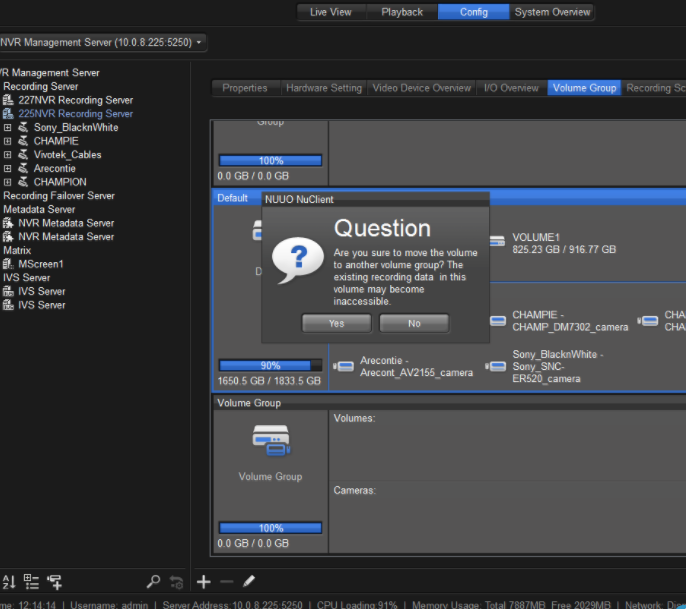
CAUTION:
After the volume group is split into two, disk recycling will be started on each volume group simultaneously, which means the oldest data in different volume group disks will be deleted first.

Comments
0 comments
Please sign in to leave a comment.