Description
To move a complete RAID volume from one Crystal server to another server (B server):
本篇文章主在指導如何將Crystal(原先的伺服器)上面的所有磁碟陣列組建成的volume移動到另一台Crystal (B伺服器):
Step
(1) Shutdown B server.
(1) 關閉Crystal B伺服器。
If the HDDs are inserted when the B server is on, the RAID information will be corrupted.
如果所有來自Crystal伺服器(原先的伺服器)的硬碟在Crystal B伺服器上電開啟的狀態下被裝進去時,這些硬碟原先組建好的磁碟陣列資訊將會損毀。
(2) Insert HDDs.
(2) 將所有來自Crystal(原先的伺服器)伺服器的硬碟插入Crystal B伺服器。
Please insert all HDDs of the RAID volume. Please do not power on B server before all HDDs are correctly installed.
請將所有組建成磁碟陣列volume的硬碟都裝進去,在硬碟還尚未全部安裝好之前,避免把Crystal B伺服器上電開啟。
(3) Login the B server via NuClient
(3) 透過NuClient登入Crystal B伺服器
Please use installation wizard to enable Management server and Recording server on it in advance.
請透過Crystal搜尋伺服器工具找到Crystal B伺服器,並啟用其管理伺服器以及錄影伺服器功能。
(4) Please go to "Config", and select the volume for the management server on B
(4) 在透過NuClient登入Crystal B伺服器之後,進入到"設定"頁面,並選用指定給管理伺服器用的volume
You will see this information when VOLUME1 is selected:
當你選用VOLUME1成為管理伺服器所使用的volume之後,你會看到以下的訊息視窗:
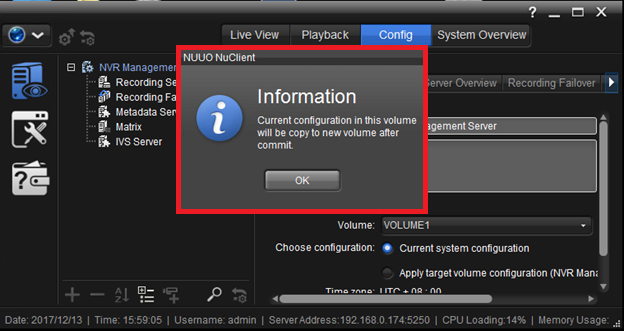
Please select "Apply target volume configuration" instead:
請選擇"套用目標硬碟設定":
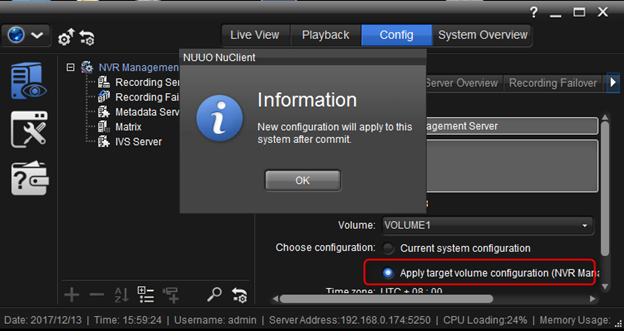
please click the "Commit" button
請按下"上傳設定"按鈕

(5) Please go to Config > Recording server > Volume group
(5) 請移動至設定 > 錄影伺服器 > 硬碟群組
Drag the VOLUME1 back to the "available volumes", and drag it back into the default volume groups.
將VOLUME1拉回至"可使用的硬碟群組"中,再將其重新拉回Default硬碟群組中。
You will see several warnings when doing this. Please just OK them.
操作的過程中你會看到數次警告視窗彈出,請點擊是(Y)即可。
After dragging it back, please click commit button.
當將VOLUME1拖回Default硬碟群組後,請點擊"上傳設定"按鈕。
After a few minutes the volume will be recognized by the new recording server.
數分鐘之後volume便會被新的錄影伺服器認得。
(6) Go to playback, and select available recordings on the calendar.
(6) 請前往播放頁面,並在選擇日期處選取讀取到的錄影檔。
If there is no license on B server, the devices will be disabled and no playback.
如果Crystal B伺服器上沒有任何以啟用的攝影機序號時,顯示在錄影伺服器底下的攝影機清單會被停用,你也將無法存取其錄影檔。
Please activate licenses, and then enable all video devices.
有鑑於此,請務必事先啟用任何攝影機序號同時啟用在錄影伺服器底下的攝影機,以便能夠存取其錄影檔。
(7) Done.
(7) 結束。
Comments
0 comments
Please sign in to leave a comment.